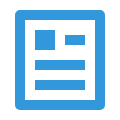安装及配置 Pelican 博客
Pelican
Pelican 是一种静态博客生成器,包含大量丰富的主题,拥有简单的部署方法。
1. 准备工作
为了发布在 GitHub Page 上,需要先新建一个远程仓库 username.github.io 并将该仓库克隆到本地。
git clone https://github.com/{username}/{username}.github.io.git blog
由于 Pelican 默认发布 master 分支下的内容,所以,我们将 pelican 项目放到其他分支中。
git checkout -b source
2. 安装
2.1 新建 python 虚拟环境
cd blog
python -m venv .venv
source .venv/bin/activate
2.2 安装必要的 python 包
python -m pip install pelican markdown ghp-import
版本信息:
| Package | Version |
|---|---|
| blinker | 1.4 |
| docutils | 0.15.2 |
| feedgenerator | 1.9 |
| ghp-import | 0.5.5 |
| Jinja2 | 2.10.3 |
| Markdown | 3.1.1 |
| MarkupSafe | 1.1.1 |
| pelican | 4.2.0 |
| pip | 19.3.1 |
| Pygments | 2.5.2 |
| python-dateutil | 2.8.1 |
| pytz | 2019.3 |
| setuptools | 42.0.2 |
| six | 1.13.0 |
| Unidecode | 1.1.1 |
| wheel | 0.33.6 |
3. 配置
3.1 新建 pelican 项目
pelican-quickstart
3.2 填写必要信息
因为我们要在 GitHub Pages 上使用博客,所以 Do you want to upload 中只在 GitHub Pages 选择 [y]。其他选项根据自己的实际情况填写。
Welcome to pelican-quickstart v4.2.0.
This script will help you create a new Pelican-based website.
Please answer the following questions so this script can generate the files
needed by Pelican.
> Where do you want to create your new web site? [.]
> What will be the title of this web site? Blog Title
> Who will be the author of this web site? Blog Author
> What will be the default language of this web site? [zh] en
> Do you want to specify a URL prefix? e.g., https://example.com (Y/n) y
> What is your URL prefix? (see above example; no trailing slash) https://username.github.io
> Do you want to enable article pagination? (Y/n) y
> How many articles per page do you want? [10]
> What is your time zone? [Europe/Paris] Asia/Shanghai
> Do you want to generate a tasks.py/Makefile to automate generation and publishing? (Y/n) y
> Do you want to upload your website using FTP? (y/N) n
> Do you want to upload your website using SSH? (y/N) n
> Do you want to upload your website using Dropbox? (y/N) n
> Do you want to upload your website using S3? (y/N) n
> Do you want to upload your website using Rackspace Cloud Files? (y/N) n
> Do you want to upload your website using GitHub Pages? (y/N) y
> Is this your personal page (username.github.io)? (y/N) y
Done. Your new project is available at /home/pi/workspace/temp
3.3 安装主题
新建主题目录
注意:pelican-themes 中包含的众多主题,光是 clone 下来是不行的,会有许多空目录,因为许多主题都是 git submodule,所以需要 submodule update 来更新。
同时,这些主题有的已经不适用于 4.2 版本,需要自己对主题进行部分修补,详见 LINK
git submodule add https://github.com/onur/medius.git themes/medius
git submodule init
git submodule update --init --recursive
pelican-themes --install themes/medius
修改配置文件
vim pelicanconf.py
添加以下内容
THEME = 'themes/medius'
4. 创建内容
在 content 目录下,存放博客文章及各类资源。
website
├── content
│ ├── category
│ │ └── article1.rst
│ ├── article2.md
│ ├── pages
│ │ └── about.md
│ └── images
│ └── author.png
└── pelicanconf.py
若有静态资源目录,须在配置文件中定义。
vim pelicanconf.py
添加以下内容
STATIC_PATHS = ['images']
编辑内容参照本博客文章自身。
5. 调试与部署
5.1 本地调试
source .venv/bin/activate
make html && make serve
本地服务启用,访问 http://localhost:8000
若是需要,提交所有内容。
git add -A && git commit -a -m 'initial commit' && git push --all
5.2 部署在 GitHub Pages 上
source .venv/bin/activate
make github